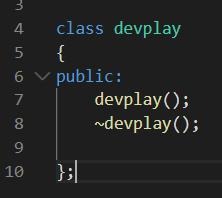티스토리 뷰
1. 방화벽 해제
[root@localhost ~]# service firewalld stop
[root@localhost ~]# systemctl disable firewalld
2. 특정 포트 설정
[root@localhost ~]# service firewalld start
[root@localhost ~]# firewall-cmd --permanent —zone=public --add-port=8080/tcp
[root@localhost ~]# firewall-cmd --reload
3. 포트 확인
[root@localhost ~]# firewall-cmd --list-all
* 참고사이트
https://linuxize.com/post/how-to-stop-and-disable-firewalld-on-centos-7/
How to Stop and Disable Firewalld on CentOS 7
Starting with CentOS 7, FirewallD replaces iptables as the default firewall management tool. In this tutorial we will show you how to disable FirewallD on CentOS 7 systems.
linuxize.com
https://holjjack.tistory.com/115
[CentOS 7] 방화벽 해제하기 - firewall-cmd
윈도우 기반의 서버에서만 작업을 하다, 리눅스 환경에도 적응하기 위해 노력중입니다. MS의 정책도 멀티 플랫폼 기반으로 지속적으로 변경을 요하기 때문에 시대에 맞춰, 윈도우 뿐만 아니라 ��
holjjack.tistory.com
'centos 코스프레' 카테고리의 다른 글
| Centos에 아파치 톰캣 설치하기 (0) | 2020.06.30 |
|---|---|
| 폴더 접근하도록 소유자 변경 (0) | 2020.06.29 |
| centos 버전 확인 방법 (0) | 2020.06.26 |
| centos 7.6 minimal 설치해보기 (0) | 2020.06.26 |